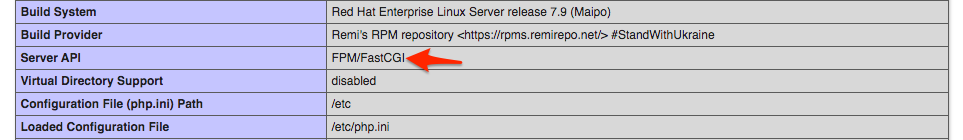Improving PHP Performance w/PHP-FPM
October 10th, 2022 / By Andrew Currie

October 10th, 2022 / By Andrew Currie

PHP is one of the top open-source programming languages used primarily for the web. Many of the most popular content management systems are built on PHP, for example: WordPress, Drupal, Magento, ExpressionEngine and Craft CMS are all powered primarily by PHP. PHP-FPM (FastCGI Process Manager) is a popular alternate PHP FastCGI implementation. It runs as its own process, independent of the web server, unlike the default Apache PHP module (mod_php). This architecture makes PHP-FPM well equipped to handle the busiest of websites. Webmasters will discover a noticeable performance increase when switching from mod_php to PHP-FPM. If you are looking for the best possible performance and security from your LAMP stack, you need to check out PHP-FPM.
This guide will cover the basic setup for PHP-FPM on the CentOS/RHEL machine.
You can view the Server API row to confirm you have PHP running with PHP-FPM.
If you've set it up correctly it will read FPM/FastCGI in this field.