Kap Open Source Screen Recorder
January 02nd, 2019 / By Andrew Currie
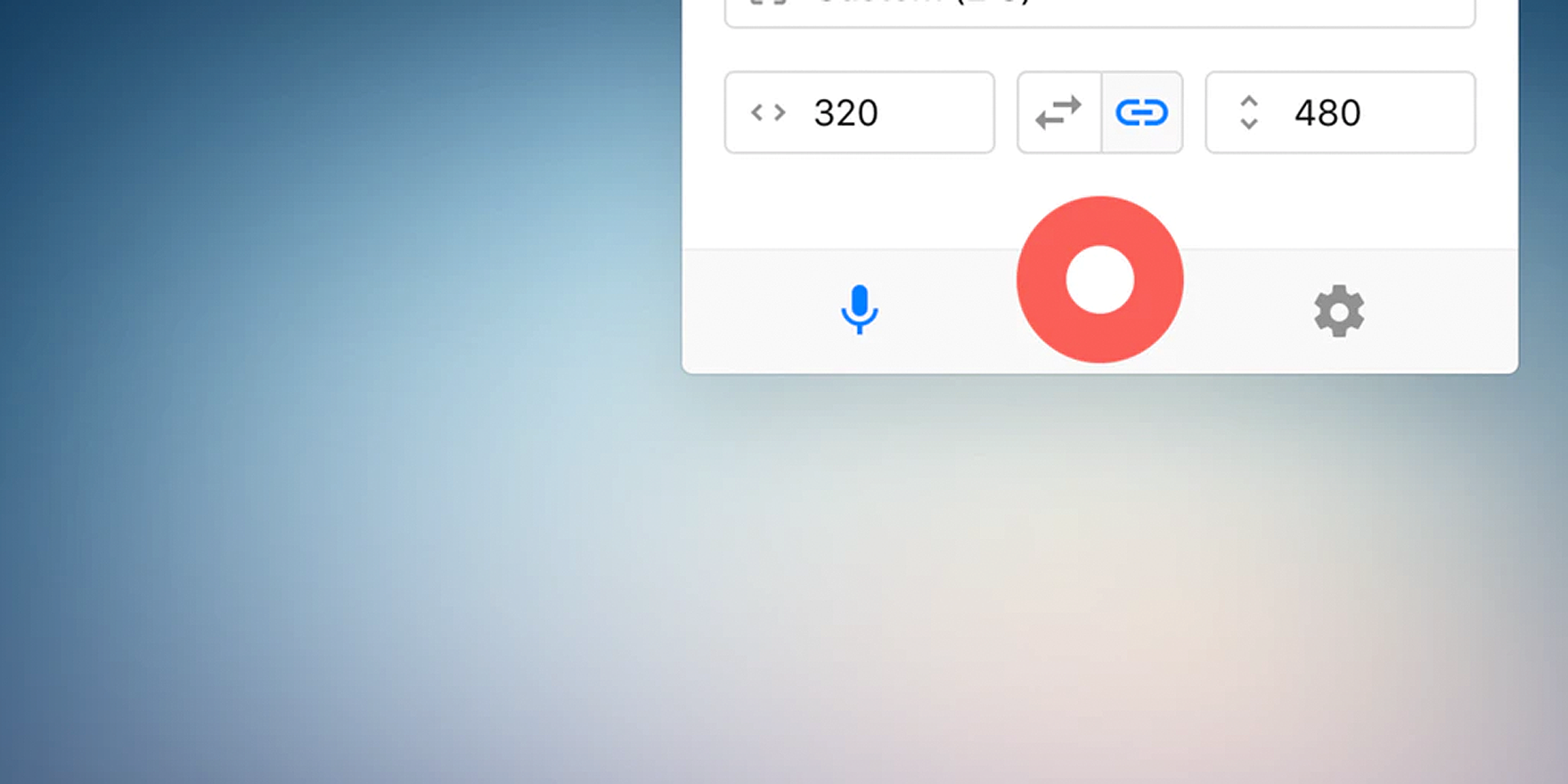
January 02nd, 2019 / By Andrew Currie
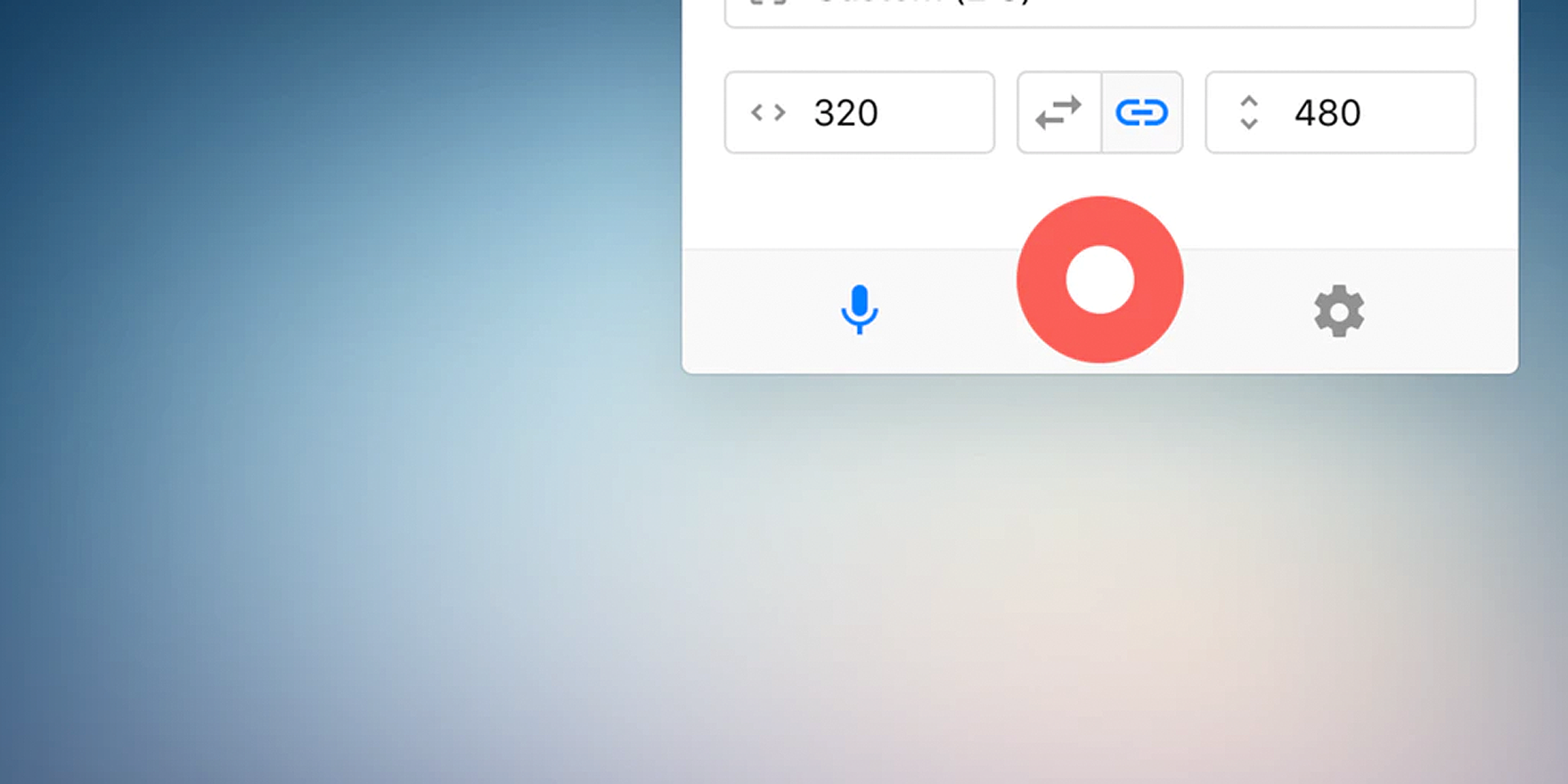
Kap, is an open-source screen recorder for macOS and it’s definitely worth checking out. Once installed, with just two-clicks from your menubar, you’ll be recording beautiful screencasts. I’m not one that is often recording my screen but I am often asked how to do this by my friends and co-workers. I used to always recommend QuickTime for Mac users and Camtasia for Windows users. In my opinion, Kap has now taken the top spot for Mac users and provides a very smooth easy-to-use interface.
Another cool thing about Kap is that it’s been built entirely from the ground up using web technologies and in January, 2017 it was named Project of the Week by ElectronJS. Kap comes complete with several presets that you can use and if you need to make adjustments to the screen area being recording, you can expand the area by simply dragging the dotted lines to suit your needs. After you have recorded a clip, the preview window will be displayed where you can click one of the four export options, GIF, MP4, WebM or APNG or you can close the window and choose to discard the clip and try again. Kap has been out for over a year now and it continues to release new features and versions rather actively. Visit their website getkap.co today and signup for early access to their next version.