
Improving PHP Performance w/PHP-FPM
PHP is one of the top open-source programming languages used primarily for the web. Many of the most popular content management systems are built on PHP. Learn how-to improve performance on PHP websites using PHP-FPM.…

Creating a Cryptocurrency
Bitcoin and Ethereum have steadily increased this year, and they are gaining the attention of investors. I’ve recently begun trading cryptocurrency on the Binance exchange, and for fun, I created my own cryptocurrency token, the DPI based on the Bitcoin Cash Simple Ledger Protocol (SLP)…

Mobile App Conditional Download
Recently I was tasked with setting up a conditional mobile app download link banner for the mobile view of a WordPress website. In this post, I'll explain how I did it and how you can set this up on any WordPress website or server that supports PHP should you find the need.…

Icecast Streaming Media Server
I first installed and set up an Icecast server in 2006 to provide an audio stream for an online radio station, I developed for Remwes, LLC. The website was a simple one-pager with a Shockwave Flash audio player that used the Icecast audio stream for the streaming source.…
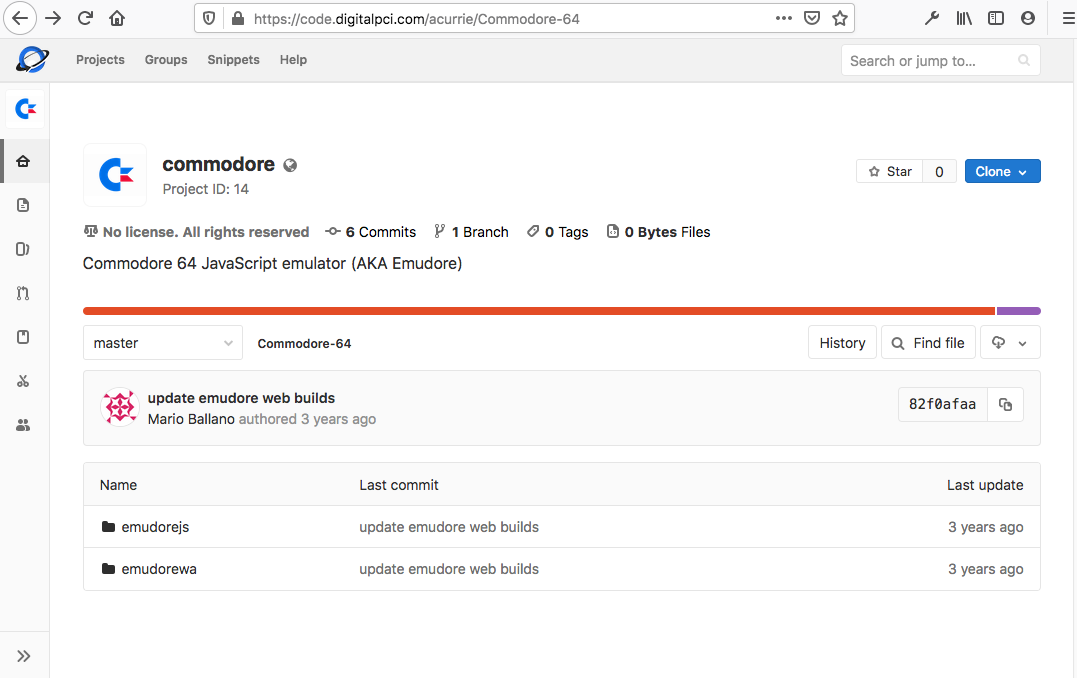
Homage to the Commodore 64
I was 7 years old when the Commodore 64 was released in 1982. At the time the popular systems were the Apple II, the TRS-80, and the Atari 800 but in the late 80’s the Commodore 64 was king, having over forty percent of the market share and continuously selling 2 million plus units …

PHP 8.0.0 Released
PHP 8.0.0 has arrived and was released on November 26th, 2020. This is a major update that provides some exciting new features and optimizations. Union types, JIT compiler improvements, named arguments, new static return type, and more!…
